Command Prompt is a feature of Windows that provides an entry point for typing MS-
by typing commands, you can perform tasks on your computer without using the Windows graphical
interface. Command Prompt is typically only used by advanced users.
Disable:
When you open Command Prompt this message will be displayed:
When you open Command Prompt this message will be displayed:
The command prompt has been disabled by your administrator.
Press any key to continue …
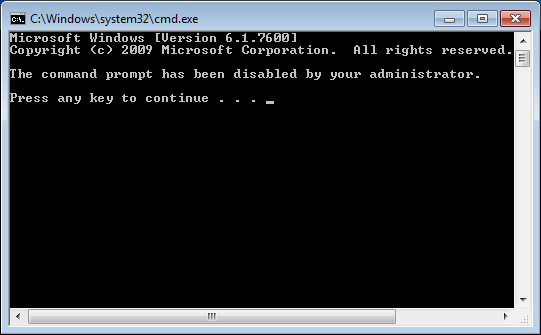
Gpedit:
Warning Computers running Windows Vista Home do not have access to Group Policy (gpedit.msc)
Warning Computers running Windows Vista Home do not have access to Group Policy (gpedit.msc)
This method shows you how to Disable/Enable Command Prompt from Group Policy
Please perform the following steps:
Type gpedit.msc and press Enter
In the Group Policy window please navigate to User Configuration –> Administrative Templates –>
System and open Prevent access to the command prompt
The Default state is Not Configured and Command Prompt is Enable
To Enable cmd select Disable
To Disable cmd select Enable
To Enable cmd select Disable
To Disable cmd select Enable
Leave a Reply
You must be logged in to post a comment.