Article sections
to do the port forwarding for asus router, you need to go to
- advanced setting -> Wan -> Virtual Server/ Port Forwarding
- enable port forwarding “yes”
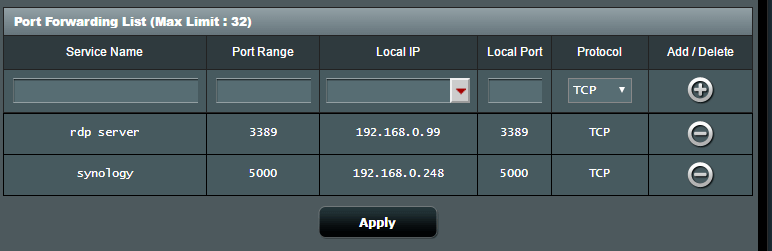
- local ip is the ip address/host you want to do port forwarding
- local port is the port number of the existing running application
- port range is the external port. for example, you can have a lot of local port number with different ip address, but you need to have unique port range.
- click apply to save