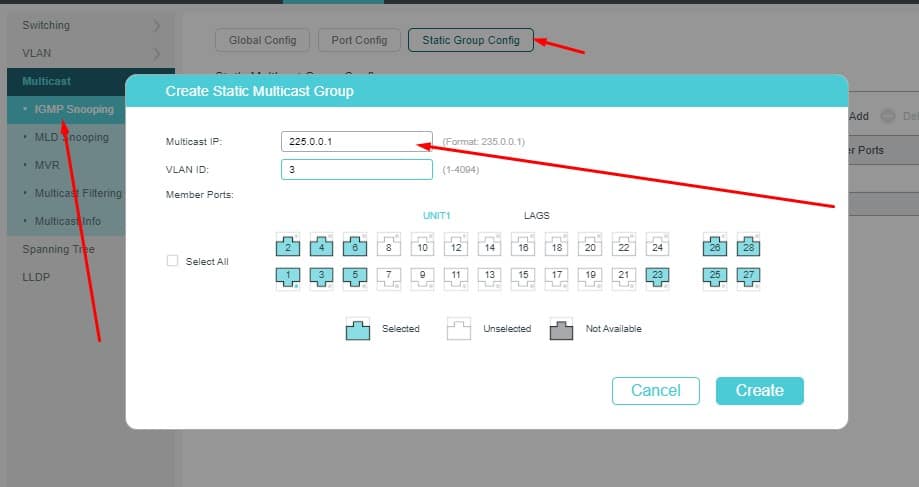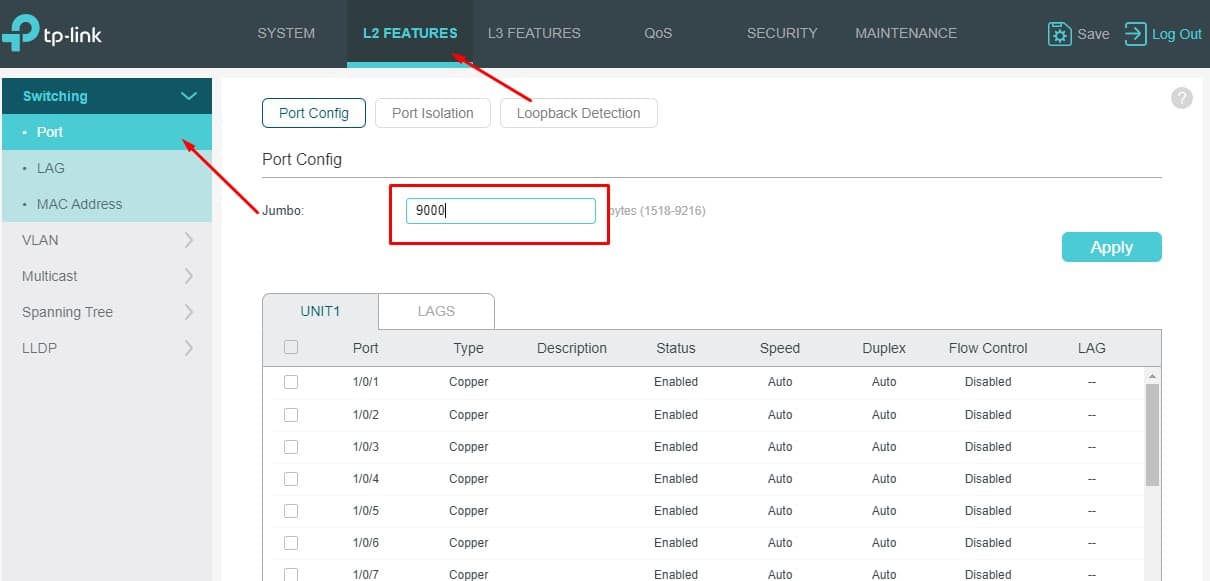- Jumbo Have to enable to 9000 bytes
2. If you have Video multicast traffic source. you need to separate a VLAN for video else the switch will jam due to multicast traffic.
Let say we create vlan 2 is video, vlan 3 is voice. please refer link below for vlan configuration
3. Assign the vlan port accordingly to the switch port, example port 1/0/1 to 1/09 is vlan 3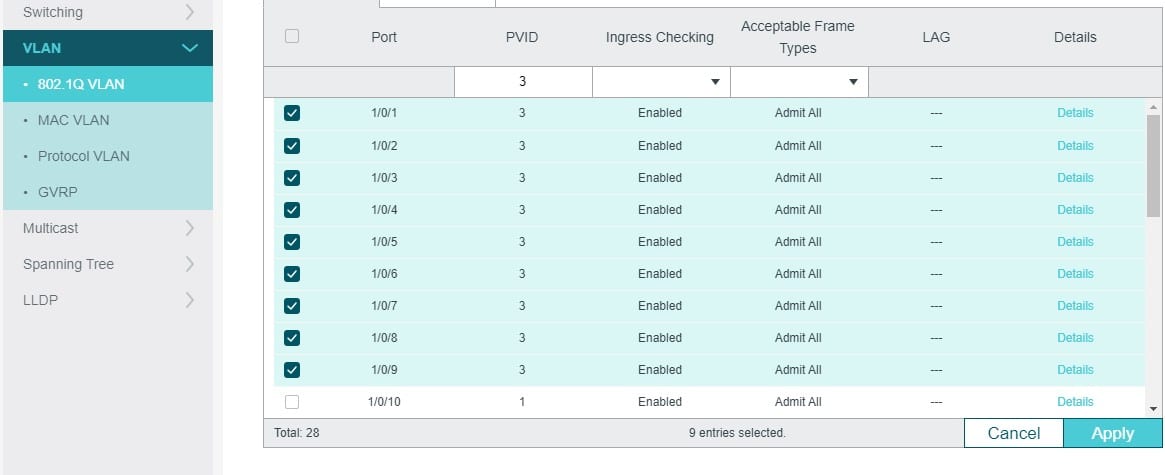
then 1/0/10 to 1/0/20 is vlan 2. Trunk port have to leave it as vlan 1.
4. enable the IGMP on switch
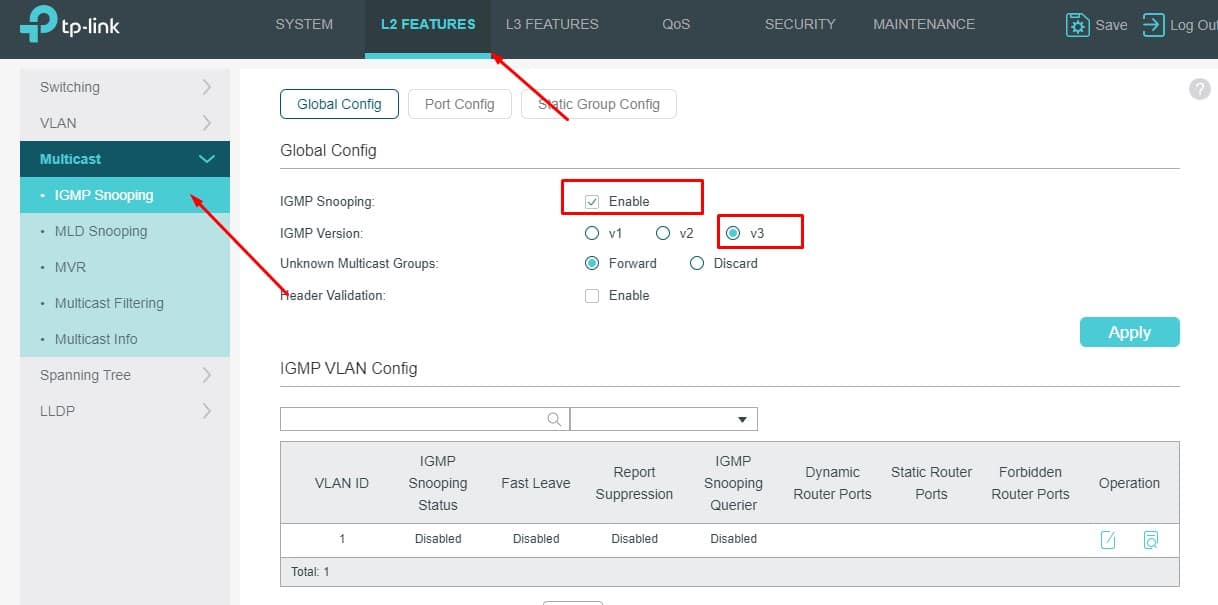
5. in IGMP Vlan Config, add vlan 2 and vlan 3
6. enable IGMP and querier as below on VLAN video, set the querier ip which is the main switch
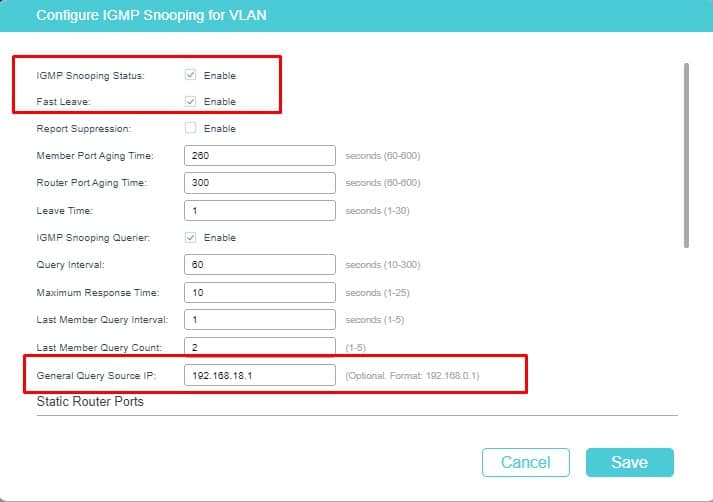
7. set the static port for where is the source come from and going out. in this case, the trunk port where the traffic will going to multicast to other switch port 24 – 28. the source port 1-10 is where is the source device generate traffic from en-coder.
8. fast leave have to enable on video port and trunk port
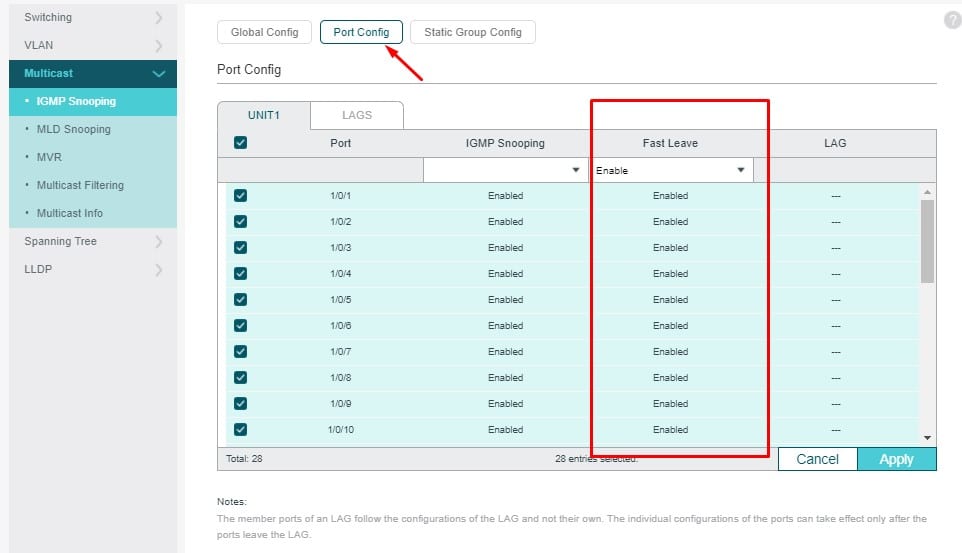
9. is optional, in case the traffic cannot go from this switch to another switch. then you should add the static multicast ip.